Mini Paradise – My First Full-Stack Restaurant Web Application
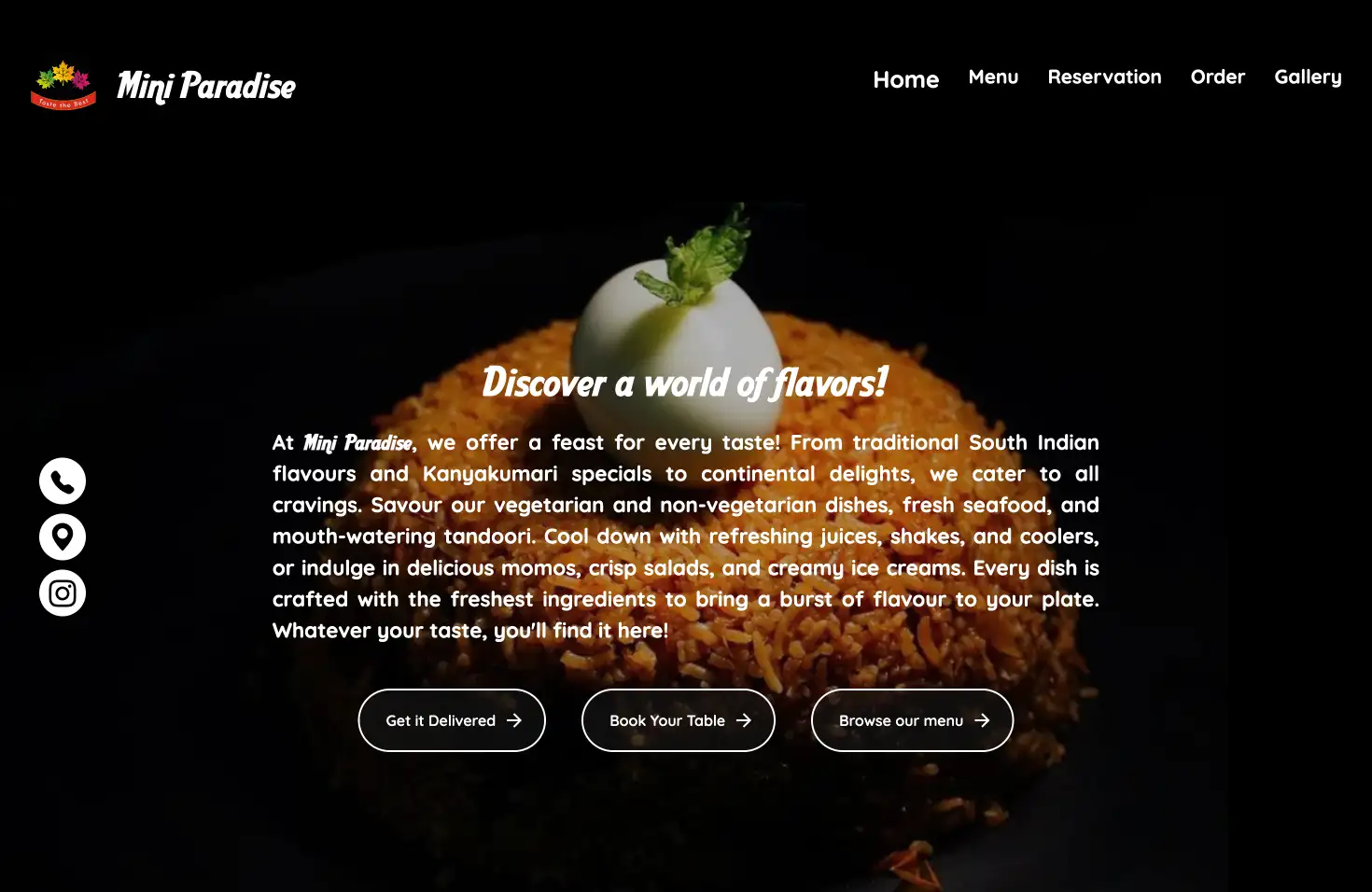

Built a comprehensive restaurant management system from scratch as a complete beginner, featuring dynamic menu management, real-time order tracking, and reservation systems using React and Firebase technologies.
🔗 Live Experience
🍽️ Live Website: https://www.miniparadisealanchi.com
🚧 V2 in Development: Next.js + Tailwind + Django REST + PostgreSQL version coming soon!
🪄 What Sparked This Project?
Picture this: I'm standing in line at Mini Paradise, a local restaurant, just waiting for my takeaway order. The owner casually asks me, "Do you know how to develop a website?" At that moment, I had only been learning HTML and CSS for a few weeks. I could barely center a div properly, let alone build a full restaurant website!
But something inside me said, "Why not?" I told him I was currently learning web development, and before I knew it, I had agreed to build his restaurant's entire digital presence. Looking back, I probably should have become a farmer instead of diving headfirst into this coding adventure – it would have been way less stressful! 😅
This single conversation opened the door to an incredible journey that would transform me from someone who struggled with basic CSS to a confident web developer. And honestly, this project didn't just teach me React – it taught me how to learn while building, how to read documentation like a detective, and how to turn panic into productivity.
🧰 Tech Stack
Frontend Framework & Development:
React 18.3.1 - The heart of the application with modern hooks and functional components
Vite 5.3.4 - Lightning-fast development server that saved my sanity with blazing-fast hot reloading
React Router DOM - Seamless navigation between menu, cart, and admin sections
CSS3 - Custom styling and responsive design with media queries and animations
Backend & Database:
Firebase Firestore - Real-time NoSQL database for menu items, orders, and reservations
Firebase Authentication - User management with secure login and admin access control
Firebase Storage - Image hosting for menu item photos and restaurant assets
Firebase Functions - Serverless backend logic for order processing and notifications
🚀 Coming Soon - Modern Stack Migration:
Next.js 14 - Better SEO and server-side rendering capabilities
Tailwind CSS - More maintainable styling with utility-first approach
Django REST Framework - Robust backend API with PostgreSQL for better data consistency
I chose React because BroCode's YouTube channel made it look approachable (spoiler alert: it wasn't at first). Firebase became my best friend because it handled all the backend complexity I wasn't ready for. The combination of Firebase's real-time features and React's component-based architecture made it possible to build a professional restaurant application even as a beginner.
✨ Key Features
🍽️ Dynamic Menu Management
Admin Menu Control - Add, edit, and organize menu items with categories, pricing, and special offers
Drag-and-Drop Organization - Intuitive category management makes menu updates a breeze
Image Management - Upload and manage menu item photos with Firebase Storage integration
🛒 Real-time Order System
Interactive Cart - Customers can browse menu, add items to cart with quantity controls
Live Order Tracking - Real-time status updates from "pending" to "delivered" across all devices
Order History - Complete order management with customer details and order analytics
📅 Smart Reservation System
Table Booking - Integrated reservation system with date/time management
Admin Workflow - Reservation approval system with customer details and special requests
Calendar Integration - Visual calendar interface for managing restaurant capacity
⚡ Technical Excellence
Admin Dashboard - Complete control panel for managing orders, reservations, and settings
User Authentication - Secure login system with user profiles and personalized experiences
Responsive Design - Seamless experience on desktop, tablet, and mobile with touch-friendly interfaces
🚧 Challenges I Faced
The Firebase Authentication Maze
Setting up Firebase auth felt like solving a Rubik's cube blindfolded. Understanding tokens, session management, and security rules took weeks of reading documentation and Stack Overflow deep-dives. The breakthrough came when I finally understood the authentication flow and could implement proper role-based access control for admin features.
State Management Chaos
With cart items, user data, and menu items all needing to sync across components, I learned the hard way why state management matters. I probably rewrote my cart logic 5 times before getting it right. The solution involved implementing proper React context providers and understanding when to lift state up.
Responsive Design Reality Check
Making the app work on phones, tablets, and desktops simultaneously was like trying to fit a square peg into round holes. CSS media queries became both my enemy and my salvation. This experience is exactly why I'm excited to rebuild with Tailwind CSS in the upcoming Next.js version – utility-first CSS will make responsive design so much cleaner!
Real-time Data Synchronization
Getting the order status to update in real-time across admin and user
interfaces required understanding Firebase's onSnapshot listeners – which felt like learning a new language within a language. The
magic moment when I saw orders updating live across multiple devices made all
the struggle worthwhile.
The Great CSS Positioning War
I spent an embarrassing amount of time fighting with absolute vs relative positioning. Component layouts breaking when adding new features became a recurring nightmare. This project made me a CSS positioning expert out of pure necessity and frustration, though I'm looking forward to Tailwind's cleaner approach in the V2 rebuild.
📚 What I Learned
React Fundamentals from Scratch - Components, props, state, hooks, and the entire React ecosystem. I went from "What's JSX?" to building complex interactive UIs with confidence
Firebase Mastery - Real-time databases, authentication, cloud storage, and security rules. Firebase became my go-to backend solution for rapid prototyping
Modern CSS Techniques - Flexbox, Grid, animations, responsive design, and CSS custom properties. This project forced me to master CSS fundamentals
Project Architecture - How to structure a React application with proper component hierarchy, service layers, and utility functions for maintainability
Problem-Solving Under Pressure - When you promise a client a website while still learning, you develop superhuman debugging skills very quickly
User Experience Design - Building for real restaurant customers taught me that intuitive design matters more than complex features
The most valuable lesson? You don't need to know everything before you start. You learn by building, breaking things, and fixing them. Also, reading error messages carefully saves hours of debugging time.
📈 Optimisations & Performance
Code Splitting & Lazy Loading
Implemented React.lazy() for admin pages and
large components to improve initial load times. Menu images use lazy loading
with intersection observers to only load visible content, dramatically improving
performance on mobile devices.
Smart Caching Strategy
Cart items persist across browser sessions using local storage, reducing
database calls and improving user experience. Combined with React.memo for frequently re-rendering components like menu cards, this prevents unnecessary
renders and API calls.
Firebase Optimization
Properly configured Firestore security rules ensure data access control while reducing unnecessary reads. Image optimization through Firebase Storage with proper compression techniques keeps the app responsive even with high-quality food photos.
Performance Results
The app now loads in under 3 seconds on 3G connections and maintains 90+ Lighthouse scores across all metrics. The upcoming Next.js + Django REST version will further improve performance with server-side rendering and optimized database queries.
🙌 Final Thoughts
This project was my baptism by fire into web development. What started as a simple "Do you know how to build websites?" conversation turned into a 6-month journey of late nights, countless Stack Overflow tabs, and more "it works!" moments than I can count.
My biggest win? Proving to myself that you can learn a technology while building a real project for a real client. There's no better motivation than knowing someone is counting on your code to run their business. The pressure was terrifying but also incredibly motivating.
What would I do differently? I'd plan the database structure more carefully upfront instead of refactoring it three times (which is exactly why I'm moving to PostgreSQL with proper schema design in the next version). I'd learn about component patterns before building 50 components, and I'd use Tailwind CSS from the start instead of writing thousands of lines of custom CSS.
But honestly? Making mistakes and refactoring taught me more than any tutorial ever could. There's something magical about the moment when you finally understand why something works the way it does after struggling with it for hours.
The restaurant owner's reaction was the cherry on top. Seeing him use the admin dashboard to manage orders in real-time, watching customers place orders through the app, and knowing that my code was actually helping a business run – that feeling is addictive.
A word of encouragement to beginners: If a person who couldn't center a div properly can build a full-stack restaurant management system in 6 months, you can definitely build whatever you're dreaming of. The key is to start before you feel ready, embrace the confusion, and celebrate every small win.
The journey from "I don't know React" to "I built a full-stack application" is shorter than you think. You just have to be brave enough to take the first step. And remember – every expert was once a beginner who refused to give up.